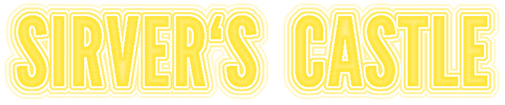Move window to the rescue
Overlapping windows are a bad invention. Frankly, the one UI that works are virtual desktops with non overlapping windows (e.g. window managers). Given, the world becomes sane slowly with iOS leading the way: every application is full screen there.
On Mac OS X, the situation is dire: windows just open wherever they want to. I wrote a python script a while ago that can be called quickly from Quicksilver or LaunchBar which took a simple syntax to describe where you want your window and moved it there. Problem: it was rather slow. It needed to run and parse a command line tool to get number of screens and resolutions and it had to ask for the frontmost application via AppleScript.
I got fed up with that yesterday and made it fast. Getting the frontmost application and the number of screens and their resolution is now done via the Carbon Framework in a C Extension. You can find the source code on GitHub, download from there and use pip to install:
https://github.com/SirVer/move_window
Usage
You want to call this from LaunchBar or Quicksilver, so install/make a proper AppleScript (I ship one in contrib). The tool takes the following syntax:
move_window <screen_id><nr of x parts><x span><nr of y parts><y span>
Some examples
move_window 0 # Disp 0, full Screen
move_window 02 # Disp 0, left half of screen
move_window 030 # Disp 0, left third of screen
move_window 031-2 # Disp 0, rightmost two thirds of screen
move_window 12121 # Disp 1, bottom right quarter of screen
Feedback and pull request are very welcome!