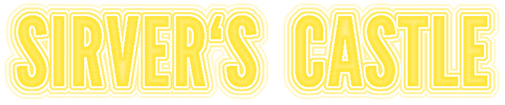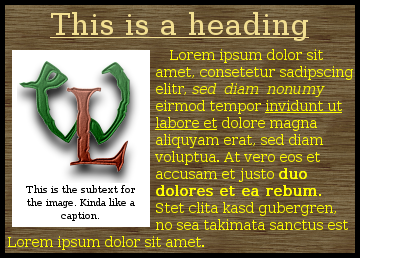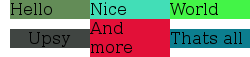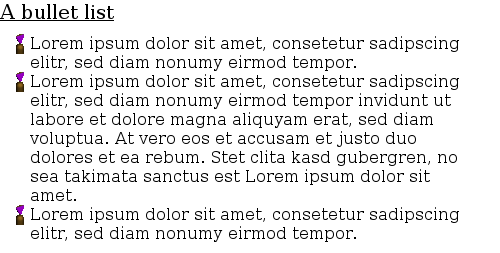My personal Widelands Marathon
So, I finally handed in my PhD thesis. That does not mean that everything is said and done, there is still an oral examination, a 30 minutes talk and some demonstration stuff to be done. But it means that I am now officially out of my previous job.
That means, before I will start at Google in September, I have around three months to use for whatever I see fit (okay, okay, I also need to find a flat, move, prepare for the oral examination, prepare the demo, and organize a huge celebration. And I have some other obligations remaining). I want to use a lot of time for Widelands in these three months. To keep me on track and motivated, I decided to keep a development diary on this blog.
First Project: Make the Widelands Help awesome
Venatrix, Astuur and others have begun the immense project to write a help for Widelands. I have provided a minimal framework to give buildings a help window via a Lua script in the building's directory. This is already immensely useful and significantly better than no help at all, but it feels rather limited: Widelands text handling and layouting capabilities are rather limited and there is currently no way to document other stuff than buildings. My first project for now is to improve this situation.
Text layouting
Text layouting is a difficult problem, especially when we also consider internationalization (just think chinese for example). I started out by learning the various libraries that are around for this problem. There are two contenders, the fist is Pango, the second harfbuzz.
Pango
Pango is the text layouting engine from the Gnome desktop environment. And it is well suited for this task. Using Cairo for rendering and its own (limited) markup language it is next to trivial to render a UTF-8 string with various languages to a rectangular grid. This is not enough for what I want though: Just think about an image inside a paragraph. Text should flow around it, therefore it needs to be broken into a non rectangular shape. This is not easy with Pango: It does provide a low level API to reflow text independently, but it is awkward and one looses at lot of what Pango is good at (like transparent handling of right-to-left text blocks).
Also, Pango does not allow to choose the TTF font file to use for rendering directly, instead relying on fontconfig to find a suitable system font. In Widelands, we would prefer to feed in our font files ourselves - so we can be sure that it looks the same, no matter what OS is used.
Pango is stable and used in a lot of products like Gnome. It is also what Wesnoth uses for most of its rendering needs. But for the (cool) Wesnoth help, it is in fact not used, likely because of the reflow problem I mentioned earlier.
Documentation for Pango is available in the form of a Doxygen output. This is a nice reference, but hardly more useful than the source code itself. There is also no easy tutorial that goes beyond the PangoLayout example that can only render in rectangles. Especially, there is no example how to add custom markup tags or how to do low(er) level layouting. The best I found is an old mailing list post that explains the steps needed to layout text oneself. I was able to stitch those hints together to a binary that does just that. But it is really awkward and it does not offer a lot of the functionality that the PangoLayout wrapper offers. I kinda feel this is a dead-end for now.
Harfbuzz
Harfbuzz is a slightly lower level API that is in fact used by Pango. It allows to load TTF directly and offers more control over layouting. For rendering it also uses Cairo. Problem here is that there is no stable version - according to the homepage, the API might change till 1.0, the current version is 0.6. And there is no docu. Nada!
Luckily, there is a github user that provided an example that is very close to what I want to achieve and that shows off a lot of the features of harfbuzz. The API changes were already felt in this one year old example: some of the functions take other arguments now than they did back then, but it was really easy to figure out with the harfbuzz source code nearby. When run, the program shows the following window:
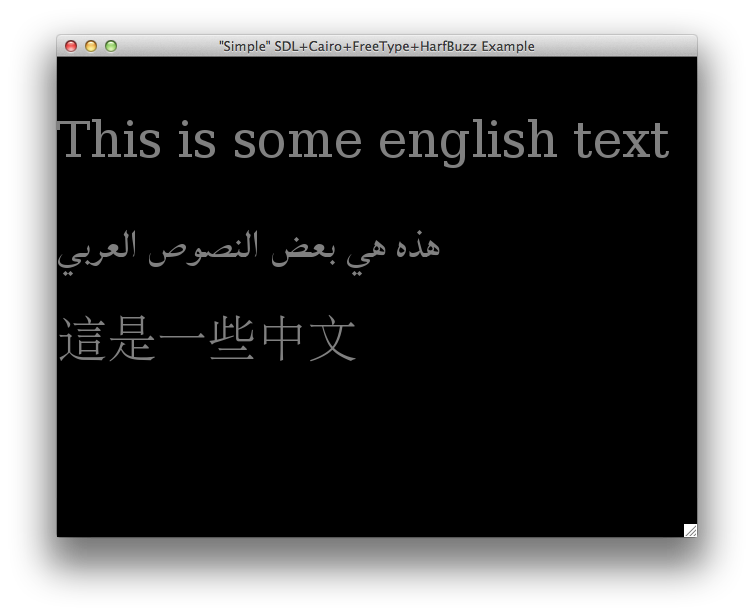
I am yet unaware if harfbuzz is also able to break text according to grammatic rules, but this looks promising.
Alright, so far for my two hours of Widelands for today.